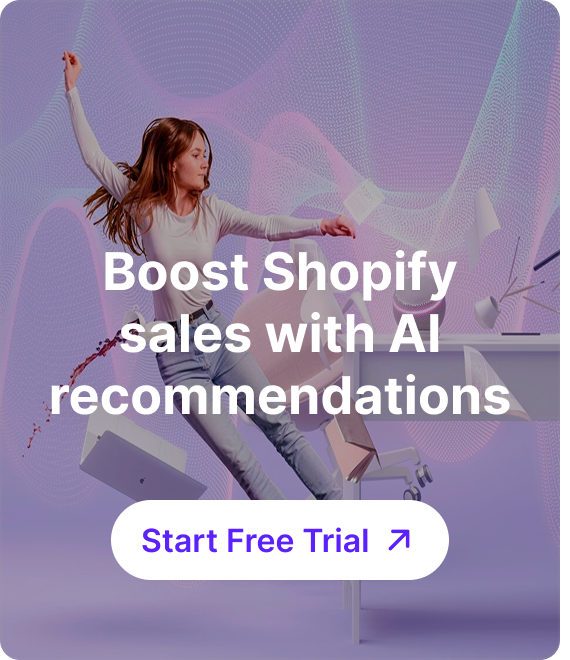How to Automate Shopify Order Tracking Responses
To automate Shopify order tracking responses, integrate a tool like VanChat. This app syncs with your Shopify store to send real-time tracking post purchase AI updates to customers via email or SMS. Simply set up tracking notifications in VanChat, customize your messages, and let the app handle the rest. This not only enhances customer experience but also saves time, allowing you to focus on growing your business.
In-Depth Analysis of Automating Shopify Order Tracking Responses
Automating order tracking responses in a Shopify store can significantly enhance operational efficiency and customer satisfaction. Here's a detailed analysis of how to effectively implement this automation using a tool like VanChat, which offers Shopify AI solutions.
Step-by-Step Process
- Integration with Shopify:
- Syncing: Start by integrating VanChat’s AI Chatbot with your Shopify store. This involves connecting your store's backend with VanChat, allowing seamless data transfer. Ensure that all necessary permissions are granted for the app to access order details and customer information.
- Verification: Double-check that the integration is successful by testing the data flow between Shopify and VanChat. You may also want to explore Shopify chatbot integration guide.
- Set Up Tracking Notifications:
- Configuration: Within VanChat, configure the settings to automatically send tracking updates. This typically involves selecting the trigger events (e.g., order shipped, in transit, delivered) and deciding on the communication channels (email, SMS).
- Personalization: Customize the notification templates to include your branding, personalized messages, and essential tracking information. Personalization enhances the customer experience by making communications more engaging.
- Message Customization:
- Content: Craft messages that are clear and concise, providing all necessary details about the order status. Include links to the order tracking page and customer support contact information.
- Testing: Before going live, test the notification system to ensure messages are correctly formatted and sent under the right conditions. You can learn more about test Shopify AI assistant features.
Useful Tips
- Regular Updates: Keep your tracking information updated in real-time to ensure customers have the most accurate information.
- Feedback Loop: Encourage customers to provide feedback on the tracking experience, which can be used to refine and improve the system.
Common Mistakes
- Overlooking Testing: Failing to thoroughly test the automation setup can lead to errors in notifications, such as incorrect information or failed message delivery. Regular testing is crucial.
- Ignoring Customization: Sending generic messages can result in a poor customer experience. Ensure that messages are tailored to reflect your brand's voice and provide relevant information. Find guidelines on customize Shopify chatbot for effective customization.
Useful Tools
- Zapier: While not a direct competitor, Zapier can enhance automation by connecting VanChat with other apps for extended functionalities.
- Mailchimp: Utilize Mailchimp to manage email communications, ensuring that your tracking updates are consistent with other customer engagement efforts.
By following these steps and tips, Shopify merchants can streamline their order tracking processes, improving both efficiency and customer satisfaction. For a deeper dive into Shopify benefits, check out AI chatbot for Shopify benefits.
Use Cases for Automating Shopify Order Tracking Responses
Automating Shopify order tracking responses can significantly enhance customer satisfaction and streamline your operations. Here are some popular use cases:
- Automated Email Notifications: Set up automated emails to notify customers about their order status. This can include confirmations, shipping updates, and delivery notifications. Tools like Shopify Flow or third-party apps like Klaviyo can be used to trigger these emails based on order status changes. Learn more about Shopify order tracking integration.
- SMS Updates: Use SMS services such as SMSBump or Postscript to send real-time tracking updates directly to customers' phones. This method is particularly effective for reaching customers quickly and ensuring they stay informed throughout the shipping process. Consider implementing ecommerce AI technology for enhanced operational efficiency.
- Order Tracking Pages: Create a dedicated order tracking page on your Shopify store where customers can enter their order number and email to get the latest updates. Apps like Tracktor or AfterShip can automatically populate this page with tracking information.
- Chatbot Integration: Implement chatbots on your website or social media channels to provide instant tracking information. Chatbots can be programmed to pull order details and status updates from your Shopify store, offering a seamless customer experience.
By automating these responses, merchants can reduce the workload on customer service teams and improve overall customer satisfaction by keeping buyers informed and engaged.
The Power of Automation in Shopify Order Tracking
Automating order tracking responses can significantly enhance the efficiency of your Shopify store operations and improve customer satisfaction. Here are some compelling statistics that highlight the importance and benefits of automating order tracking:
- Increased Efficiency: According to a 2023 survey by eCommerce Automation Insights, businesses that automate their order tracking processes experience a 30% reduction in time spent on customer service inquiries related to order status. This is crucial as it allows your team to focus on more strategic tasks rather than repetitive queries.
- Improved Customer Satisfaction: The same survey found that 70% of customers prefer self-service options, such as automated tracking updates, over contacting customer support. This preference leads to higher customer satisfaction as buyers appreciate the convenience and immediacy of automated responses.
- Reduction in Human Error: Automation reduces the likelihood of human error, which can occur when manually updating order statuses or responding to customer inquiries. A study by Retail Technology Review in early 2023 showed that automation can decrease errors in order tracking by up to 25%, ensuring more accurate and reliable information for your customers.
- Boost in Repeat Purchases: A report from the eCommerce Foundation highlighted that 60% of consumers are more likely to make repeat purchases from a store that provides timely and accurate order updates. Automating these updates can thus contribute to increased customer loyalty and higher lifetime value.
These statistics underscore the importance of integrating automation into your Shopify store's order tracking process. By leveraging automation tools, you can streamline operations, enhance customer experience, and ultimately drive more sales.
FAQ
What is a Shopify AI Chatbot Assistant for Order Tracking?+
A Shopify AI Chatbot Assistant for Order Tracking is an automated system designed to handle customer inquiries about their order status, providing real-time updates and improving customer service efficiency. For more information, check out ecommerce chatbot solutions.
How does automating Shopify order tracking responses benefit my store?+
Automating Shopify order tracking responses can significantly reduce customer service workload, enhance customer satisfaction by providing instant responses, and streamline your order management process. Learn about Shopify AI solutions for further benefits.
Is the Shopify AI Chatbot Assistant easy to integrate with my existing Shopify store?+
Yes, our Shopify AI Chatbot Assistant is designed for seamless integration with your existing Shopify store, ensuring a smooth setup process without any technical hassles. Explore Shopify chatbot integration guide for a step-by-step process.
Can the AI Chatbot handle multiple customer inquiries at the same time?+
Absolutely, the AI Chatbot is capable of handling multiple customer inquiries simultaneously, ensuring that all your customers receive prompt and accurate order tracking information.
Will the AI Chatbot support multiple languages for order tracking responses?+
Yes, our AI Chatbot can be configured to support multiple languages, catering to a diverse customer base and enhancing the global reach of your Shopify store.
How secure is the Shopify AI Chatbot Assistant with customer order information?+
The Shopify AI Chatbot Assistant is built with robust security protocols to ensure that all customer order information is handled securely and in compliance with data protection standards.
Can I customize the responses provided by the AI Chatbot for order tracking?+
Yes, you can customize the responses to match your brand's voice and tone, providing a consistent and personalized customer experience across all interactions.
What kind of analytics does the AI Chatbot provide for order tracking inquiries?+
Our AI Chatbot offers comprehensive analytics and reporting features, allowing you to track customer interactions, identify trends, and make data-driven decisions to improve your order tracking process.