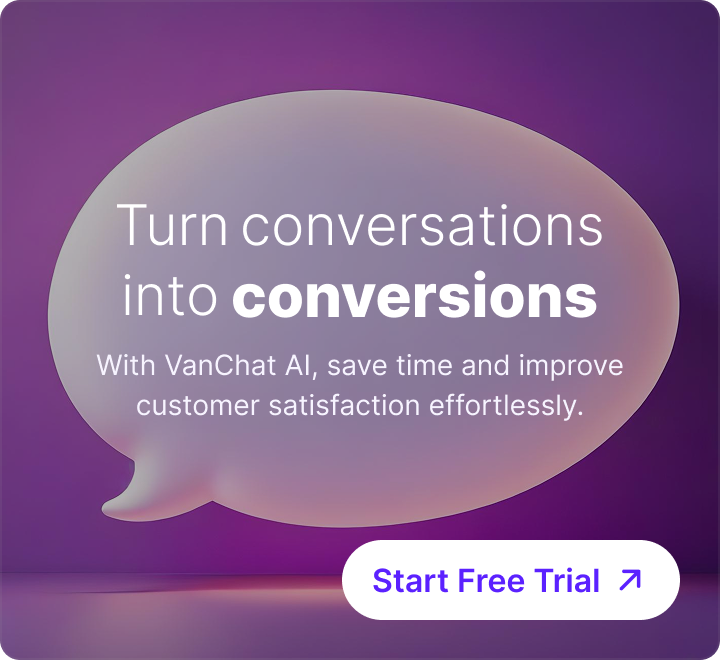How to Add AI Chatbot in Shopify
Discover how to add an AI Chatbot to your Shopify store with our step by step guide. Helping you to increase sales & improve customers shopping experience.

To add an AI chatbot like VanChat to your Shopify store, start by visiting the Shopify App Store. Search for "VanChat" and click "Add app." Follow the installation prompts and configure the chatbot settings to align with your store’s needs. Customize the chatbot’s responses and design to match your brand. Once set up, the AI chatbot will enhance customer engagement and streamline customer support on your site.
Step by Step Instructions: How to Integrate AI Chatbots to Shopify
Adding an AI chatbot to your Shopify store can significantly boost customer engagement and streamline your customer support processes. Here’s a detailed analysis of each step to ensure a smooth integration:
Step 1: Install the App
- Visit Shopify App Store: Start by navigating to the Shopify App Store. This marketplace offers a variety of plugins designed to enhance your store's functionality.
- Search and Select: Type "VanChat" into the search bar. Ensure you select the correct app by checking for its features and reviews. You can also learn about accurate responses to ensure your chatbot meets customer expectations.
- Add the App: Click "Add app" to initiate the installation process. Follow the on-screen prompts carefully.
Step 2: Configure Chatbot Settings
- Align with Store Needs: Once the app is installed, access its settings. Focus on aligning these settings with your store’s specific needs. This may include adjusting the chatbot's availability, language, and functional capabilities. You can offer multilingual support to cater to a diverse customer base.
- Useful Tip: Consider your peak business hours and set your chatbot to actively engage during these times to maximize customer interaction.
Step 3: Customize Responses and Design
- Personalize: Customize the chatbot’s responses to reflect your brand's tone and style. This can involve scripting common queries and personalizing greetings. Customize chatbot appearance to match your brand.
- Design Consistency: Ensure the chatbot's design aligns with your website's overall aesthetic. Consistency in branding helps build trust with your customers.
- Useful Tip: Regularly update your chatbot’s responses based on customer feedback and frequently asked questions to improve its effectiveness.
Common Mistakes to Avoid
- Not Testing Before Going Live: A common oversight is failing to test the chatbot before it goes live. Always conduct thorough testing to identify and fix any bugs or errors in the responses or interface. Test your chatbot to ensure it performs well.
- Overlooking Analytics: Forgetting to monitor the chatbot’s performance through analytics can hinder your ability to optimize its functionality. Use tools like Google Analytics to track user interactions and adjust accordingly.
By carefully following these steps and avoiding common pitfalls, you can effectively integrate an AI chatbot into your Shopify store, enhancing your customer engagement and support capabilities.
Advantages of Adding AI Chatbots to Shopify Stores
Adding an AI chatbot to your Shopify store can revolutionize the way you engage with customers and manage your online business. Here are some popular use cases:
- 24/7 Customer Support: AI chatbots can handle customer inquiries around the clock, providing instant answers to frequently asked questions about products, shipping, and returns. Get business insights to optimize customer interactions.
- Personalized Shopping Experience: By analyzing customer behavior and preferences, chatbots can recommend products tailored to individual tastes, increasing the likelihood of a purchase. Check out AI recommendations for personalized shopping experiences.
- Order Tracking and Updates: Customers can easily track their orders and receive real-time updates, reducing the need for manual intervention and enhancing user satisfaction. Track orders effortlessly with VanChat.
- Abandoned Cart Recovery: Chatbots can send personalized messages to customers who have left items in their cart, encouraging them to complete the purchase with special offers or reminders.
- Product Discovery: AI chatbots can guide customers through product categories, helping them find exactly what they’re looking for with ease. Explore agent handover features to seamlessly assist customers.
- Feedback Collection: Gather valuable customer feedback through conversational surveys, enabling you to improve products and services based on real-time insights.
These use cases demonstrate how integrating an AI chatbot into your Shopify store can streamline operations, enhance customer engagement, and ultimately boost sales.