Easily Connect Vanchat with Gorgias
Try AI ChatbotLooking to hand off conversations to a human agent in Gorgias when needed? Integrating Vanchat with Gorgias is quick and simple. Follow the steps below to get set up!
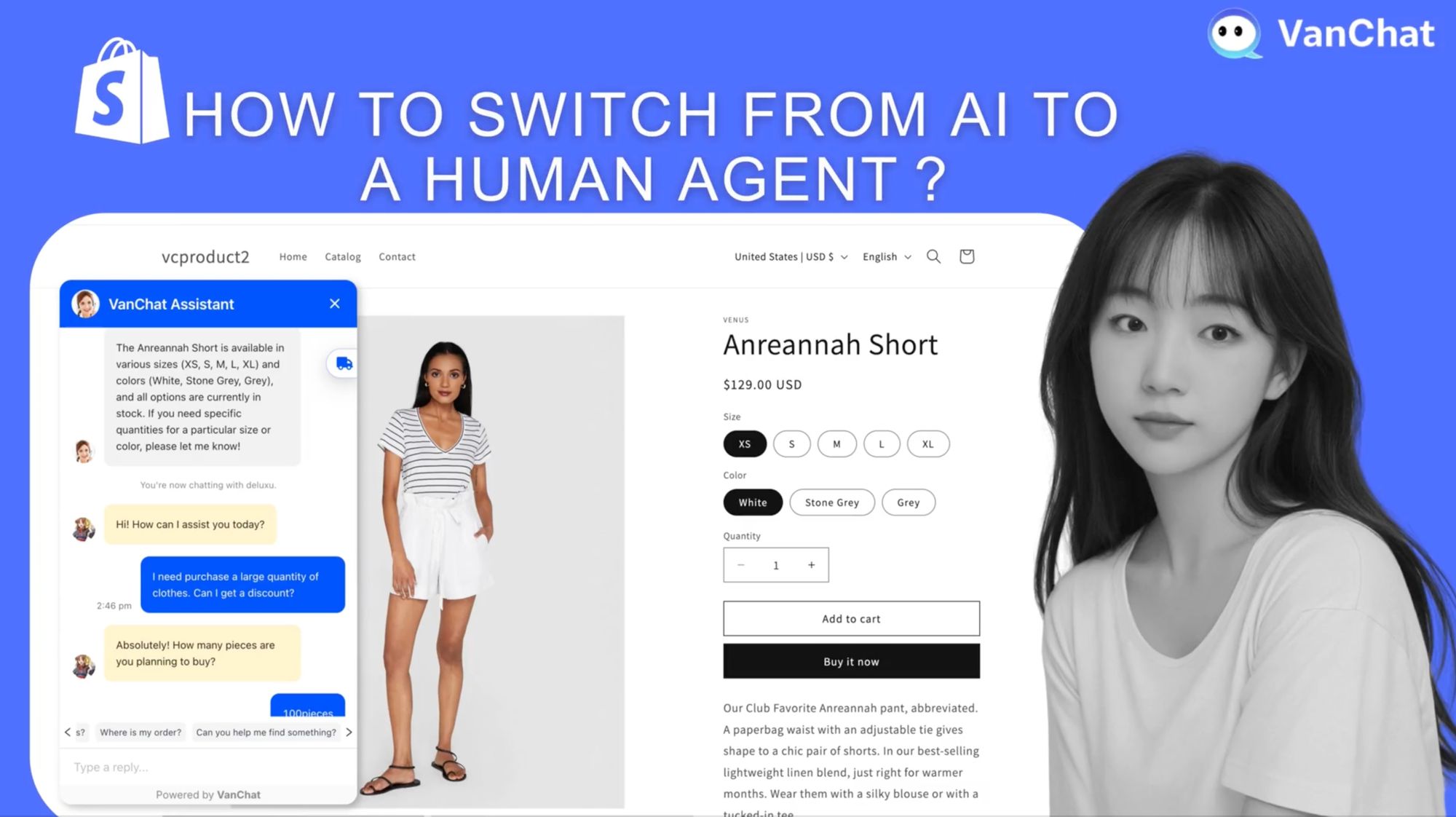
Easily Connect VanChat with Gorgias
Looking to hand off conversations to a human agent in Gorgias when needed? Integrating VanChat with Gorgias is quick and simple. Follow the steps below to get set up!
A. How to Integrate VanChat with Gorgias
1. Go to the Integrations Page on VanChat
•Navigate to the Integrations section on the VanChat website. Find the Gorgias card and click Connect.

OR
•Go to Store & Product > Agent Handover, and toggle on Gorgias.

2. Enter Your Gorgias URL
Paste your Gorgias workspace URL in the input field.

3. Authorize the App
You’ll be redirected to the Gorgias website. Click the Authorize unapproved app button to complete the authorization.

4. Done!
Your VanChat is now connected with Gorgias. 🎉
B. How Do Customers Trigger Human Agent Handover?
When a user expresses the intent to talk to a human (e.g., typing “talk to human”), VanChat will detect this intent and automatically hand over the conversation to Gorgias.
C. How to Temporarily Disable the Gorgias Integration
If you want to pause the handover to Gorgias without fully disconnecting:
- Go to Store & Product > Agent Handover on VanChat.
- Toggle off the Gorgias switch.

This will stop new conversations from being handed over to Gorgias until re-enabled.
D. How to Disconnect VanChat from Gorgias
Want to fully remove the integration?
- Head to the Integrations page on the VanChat website.
- Click Disconnect on the Gorgias card.
That’s it — the integration is now removed.



