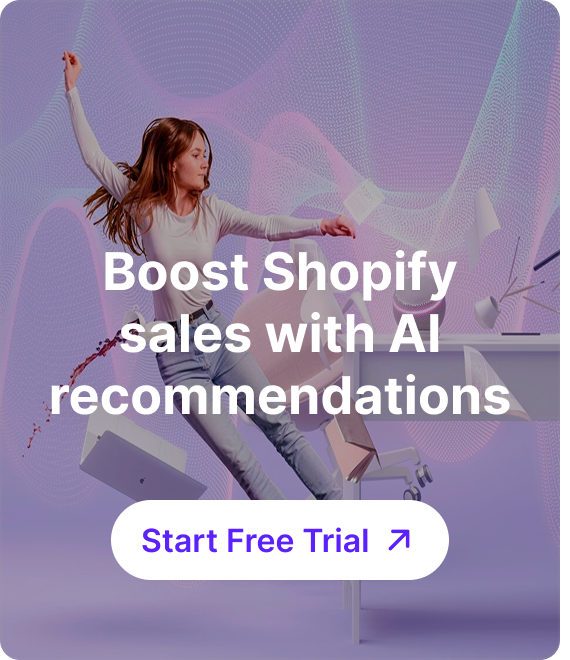How to Handle Multiple AI Chats at the Same Time
Utilize chat management tools like VanChat to streamline communication. Prioritize inquiries based on urgency and complexity. Use knowledge base responses for common questions to save time. Set up alerts for high-priority messages to ensure timely responses. Train your team to handle chats efficiently and divide workload. Regularly review chat logs to identify recurring issues and improve processes, enhancing both customer satisfaction and business growth.
Analyzing Effective Strategies for Managing Multiple Chats
Effectively handling multiple chats simultaneously requires a strategic approach to ensure that no customer query is overlooked and that responses are timely and accurate. Here’s a deeper dive into methods to manage multiple AI chats effectively, along with common pitfalls and helpful tools.
1. Utilize Chat Management Tools
Tools like VanChat are instrumental as they consolidate all chat channels into a single interface, allowing easy navigation and response management.
- Centralized Dashboard: Offers a unified view of all ongoing conversations, which decreases response time and minimizes the risk of missing messages.
- Integration Capabilities: Connects with various e-commerce platforms to automate information flow, which ensures that customer data is readily available for reference during chats. Consider using ecommerce AI technology to further optimize your chat management.
2. Prioritize Inquiries
Not all inquiries require immediate attention. Prioritization is key.
- Urgency and Complexity: Develop a system to categorize chats by urgency and complexity. For instance, issues related to order fulfillment may take precedence over general inquiries.
- Tiered Support: Implement a tiered support system where more complex issues are escalated to senior team members, allowing junior members to handle simpler queries. Explore AI customer service quality standards to improve support efficiency.
3. Use Canned Responses
Canned responses can significantly speed up response times for common queries.
- Efficiency: Pre-written responses for frequently asked questions save time and maintain consistency in communication.
- Customization: Ensure that canned responses are customizable to add a personal touch, which can enhance customer satisfaction. Learn more about AI chatbot accurate responses.
4. Set Up Alerts
Alerts help manage high-priority messages effectively.
- Automated Notifications: Set up alerts for messages that require immediate attention, ensuring that critical issues are not overlooked.
- Response Time Goals: Integrate alerts with response time goals to maintain high standards of customer service. Use AI chatbot conversation history for performance monitoring.
5. Train Your Team and Divide Workload
An efficient team is crucial for managing multiple chats.
- Skill Development: Regular training sessions can improve response quality and speed.
- Workload Distribution: Assign chats based on expertise, ensuring that each team member is handling queries they are best equipped to resolve. Consider AI-enhanced customer service training for your team.
6. Review Chat Logs Regularly
Regular review of chat logs can reveal trends and areas for improvement.
- Identify Recurring Issues: Analyze logs to understand common problems, enabling proactive solutions.
- Process Improvement: Use insights from chat logs to refine processes and enhance service quality. Leverage self-learning AI chatbot capabilities to continuously improve.
Common Mistakes to Avoid
- Ignoring Low-Priority Messages: While prioritization is important, consistently ignoring less urgent messages can lead to customer dissatisfaction.
- Over-reliance on Canned Responses: Customers value personal interaction; excessive use of canned responses can make interactions feel robotic.
Useful Tools
- VanChat: A comprehensive tool for managing multiple chat platforms in one place.
- Slack: While not exclusively for chat support, it can be used to facilitate quick team communication and coordination.
Implementing these strategies can create a more efficient and responsive chat support system, ultimately leading to better customer experiences and improved business operations.
Use Cases for Handling Multiple Chats Simultaneously
Effectively managing multiple chats is crucial for ecommerce merchants looking to enhance customer service and boost sales. Here are some popular use cases and strategies:
Prioritize Chats by Urgency:
- Use chat software that flags urgent inquiries.
- Address questions about ongoing orders or payment issues first.
Utilize Chatbots for Initial Queries:
- Deploy AI chatbots to handle product recommendations, FAQs and simple queries.
- Free up time to focus on more complex customer concerns.
Implement Canned Responses:
- Create templates for common questions about shipping, returns, and product details.
- Save time by quickly sending pre-written replies.
Leverage Multi-Channel Platforms:
- Use platforms like Shopify Inbox to manage chats from various channels (e.g. website, social media).
- Keep all conversations in one place for streamlined management.
Set Realistic Expectations:
- Inform customers of expected wait times.
- Use automated messages to acknowledge receipt of their inquiry.
Delegate Tasks:
- Assign team members to specific chat categories (e.g., technical support, order inquiries).
- Ensure each chat gets the attention it needs without overwhelming one person.
These strategies not only improve efficiency but also enhance the customer experience, leading to higher satisfaction and increased sales.
Handling Multiple Chats: Key Statistics for Shopify Merchants
As a Shopify ecommerce merchant, effectively managing multiple chat interactions can significantly enhance your customer service experience. Here are some statistics that highlight the importance of mastering this skill:
- Increased Customer Satisfaction: According to a 2023 study by Zendesk, businesses that manage to respond to customer inquiries within 5 minutes see a 69% increase in customer satisfaction scores. This is crucial because timely responses can lead to higher conversion rates and repeat purchases.
- Efficiency Boost with Automation: The same study found that 64% of businesses using chatbots to handle initial inquiries managed to reduce their average response time by 30%. Incorporating chatbots can streamline your workflow, allowing you to focus on more complex queries.
- Impact on Sales: A report by Forrester Research in 2023 indicated that 44% of online consumers consider real-time chat assistance during a purchase as one of the most important features a website can offer. This underscores the potential for increased sales when multiple chats are handled efficiently.
- Agent Productivity: Data from the LiveChat Customer Service Report 2023 showed that support agents who multitask effectively can handle up to 3.5 chats simultaneously without compromising the quality of service. This statistic is useful for setting realistic expectations and training goals for your customer service team.
Understanding and leveraging these statistics can help you optimize your chat handling processes, leading to improved customer satisfaction and increased sales. Consider incorporating chatbots, setting clear response time goals, and training your team to manage multiple conversations efficiently.
FAQ
What is a Shopify AI Chatbot Assistant?+
A Shopify AI Chatbot Assistant is an automated tool designed to manage customer interactions on your Shopify store, helping you efficiently handle multiple chats simultaneously.
How does the AI chatbot manage multiple customer interactions at once?+
The AI chatbot uses advanced algorithms to prioritize and respond to multiple customer queries in real-time, ensuring that each interaction is handled promptly and accurately. Find out how to customize Shopify chatbot settings for better management.
Can the AI chatbot handle high volumes of chat traffic?+
Yes, the AI chatbot is designed to scale with your business, effectively managing high volumes of chat traffic without compromising on response quality or speed. Explore AI chatbot behavior settings for optimal performance.
What are the benefits of using an AI chatbot for handling multiple chats?+
Using a Shopify AI chatbot can improve response times, enhance customer satisfaction, and free up human resources to focus on more complex tasks, ultimately boosting your store's efficiency and sales.
Is the AI chatbot customizable for different business needs?+
Absolutely, AI chatbots can be tailored to fit your specific business requirements, allowing you to customize responses, workflows, and integrate with existing systems.
How does the AI chatbot integrate with my existing Shopify store?+
Our AI chatbot seamlessly integrates with your Shopify store, syncing with your inventory, order management, and customer service tools to provide a cohesive shopping experience.
What kind of support is available for setting up the AI chatbot?+
Comprehensive support is available, including setup guides, tutorials, and a dedicated customer support team to assist you in deploying and optimizing your AI chatbot.
How does using an AI chatbot impact customer satisfaction and retention?+
By providing quick, accurate responses and 24/7 availability, the AI chatbot enhances customer satisfaction and retention, encouraging repeat business and positive reviews.